Audio Upgrade Guide, PART 10: At the End… Here’s 10 (Things to Know)
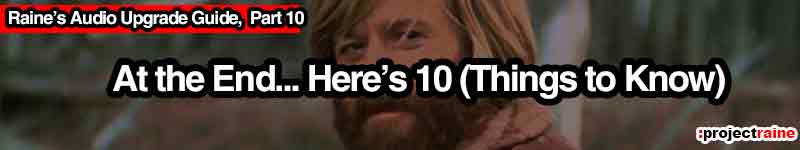
PART 10: At the End… Here’s 10 (Things to Know)
a.k.a. If You Take the Plunge, Knowing the ‘Depth” Ahead of Time Helps
Seeing as this is the tenth and final part of the Audio Upgrade Guide (wow!), the last section of this guide will be a grand finale – 10 final, in-depth tips/advice/recommendations/things I will share that you will need to know before, during, and after upgrading your audio equipment. Put your reading glasses on, and let’s dive in!

Yes – after all of everything I’ve posted in this thread, the bottom line is that no one has to upgrade their audio system. I’m not forcing you to either, and I’m not here to convince you to. If you don’t want to upgrade, then just don’t upgrade. If you are content with the quality (or lack thereof, depending on your metrics) of sound you’re getting from the stock Nissan Frontier audio system, then that’s perfectly fine! Why spend any money at all on an audio upgrade if you feel the audio is good enough?
Remember, in the end whatever sounds “good” to you sounds good to you. If your uncle says your stereo sounds peachy and you agree, then greeat. Although audio fidelity and sound quality can be mapped out visually for comparison, the bottom line in audio is and has always been about what your ears like to hear.
In other words, it is completely, ultimately 100% subjective. Diagrams and scope readings and SPL levels and frequency response coverage mean nothing other than the system reached certain numerical goals. This type of data is 100% objective and yet still meaningless if your ears aren’t happy with what they are hearing. So, if you’re happy with what you have, then enjoy it. But if you’re not happy with what you have and have decided that you want to upgrade your audio system, that brings us to the #2 thing to know, which is…
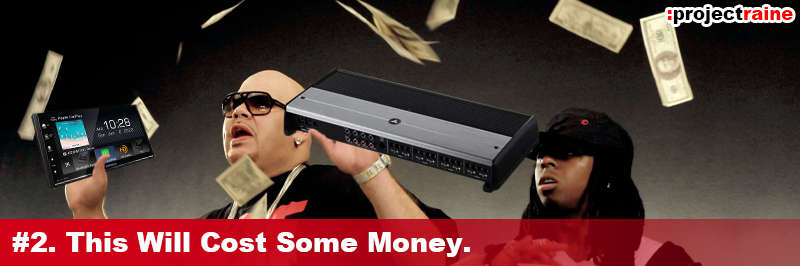
Yes… be sure to get this through your head up front: a proper audio upgrade will cost money. Whether you’re just going to upgrade to some $50 aftermarket speakers or looking to do a more elaborate full system upgrade, all upgrades will cost money. Also understand that the number on the price tags of aftermarket audio equipment is just that: pricing for the equipment only.
Example: When I first swapped out just the head unit on my Nissan Frontier 2nd gen, it cost me another $120 of extras on top of the head unit’s $499 price (back in 2015, too). These extra costs came in the form of a dash kit, main harness, SiriusXM adapter, OEM USB port adapter, AM/FM antenna adapter, OEM steering wheel control interface, and OEM rear camera interface.
Likewise, and related – one of the biggest mistakes people make before they even buy any audio equipment is that they set some spending limits up front as to how much they want to spend. The “I only have a $500 budget” type. Not that there’s anything wrong with wanting to limit spending, but on the other hand – by taking this approach, not only will you most likely make a lot of component selection compromises, but you may end up focusing too much on trying to fit everything you need (price-wise) below a certain number – as opposed to focusing on picking the right equipment that will give you the upgrade you really want. So that said, accept the fact that to really get the upgrade you want, you have to spend what it takes to get what you want – which brings us to the #3 thing to know, which not so coincidentally is…
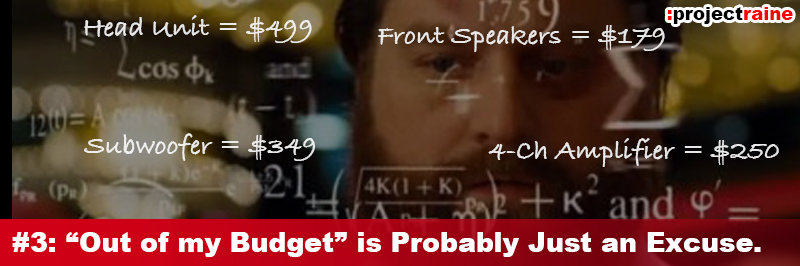
This doesn’t apply to everything in life, but it definitely applies here. So many times, I see people wanting to upgrade, but when presented with equipment choices they eliminate some of them simply based on the price tag being “out of my budget”. But is it really out of the “budget”? For example, let’s say you find a head unit that you really like, that has all the features you want/need, but it’s $500 and your self-imposed budget is only $300. In reality, The “out of my budget” reason is an excuse, and that limit is artificial; you just made it up to put a cap on what you are comfortable spending at the time you decided to go shopping.
The truth is, there is a way to get the $500 head unit that you really want, and it requires one thing: patience. That $500 head unit is NOT out of your budget, because there is no rule, law, or mandate that says that you must buy a head unit right this second, right? So what if you have only $300 right now to buy a head unit – just wait a little, and save up another $200 so that you can get the head unit you really wanted.
I don’t know why a lot of people feel like if they don’t buy something right now, they can never buy it later (FOMO?). Worse are those who know what they want, and have the money to get what they want ready, but because what they want is currently out of stock, they buy something else (that obviously isn’t what they really wanted) only because it was available now! Why do this?!? Not ironically, these are the ones who often later describe their choices with phrases like “It’s not what I was looking for but it’s what they had” or “It’s good enough for now”. Don’t be one of those people; if you don’t have the money to buy something you want right now, save up and wait a little longer. Exercise some patience, which leads us right into the #4 thing to know, which is…
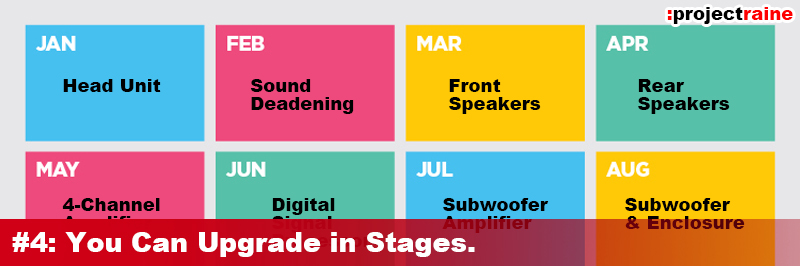
As exciting as it may sound to be able to upgrade everything in your audio system at once, there is no requirement to have to do it all at once. Fortunately, vehicle audio upgrades can be done in stages – if you plan it out right. Upgrading in stages means you can spread the cost and installation time across weeks, months, or even years – and still reach a complete upgrade when all is said and done.
As stated many times in this guide, the most logical first upgrade for the Frontier is (of course) the source, a.k.a. the head unit (please, go back all the way to Part #1 of this guide if you don’t understand why!). However, a decent brand aftermarket head unit (with the most common modern features) will also probably be the first or second most expensive single item you will buy for a true upgrade. That does not mean it must be the first, though; you can always start at the end of the audio signal and initially spend less for your first upgrade stage by swapping out the speakers. It won’t be ideal for now – but it is still an upgrade.
Then wait. Save up some more money. When you are ready for the next stage of the upgrade, maybe add some amplification for the main speakers as stage 2. Then later for stage 3, you can finally swap out the OEM head unit for a nice new double-DIN touchscreen that brings the whole system together. Each upgrade stage will have different costs and different requirements (i.e. amount of vehicle disassembly, wiring requirements, etc.) … and since each stage can be its own separate process involving a lot of details, we move to the #5 thing to know, which is…

Whether you decide to upgrade everything all at once or in stages, do yourself a favor and make a solid plan of attack for your audio equipment upgrade before you even spend that first dollar. Shop around, compare specs, ask your peers, and gather up a possible system list of components you want. Do this for every item you plan on upgrading – from the head unit, to any amplifiers and/or signal processors, which speakers you want, and any possible subwoofers. Write their part numbers and prices down, list out any extra installation items needed (wiring harnesses, amplifier power kits, speaker mounting adapters, sound dampening), and make yourself a formatted list of everything your upgrade will need.
To go a step further, something I found that helped make audio installations so much easier was to make a map or diagram of the components; where they are positioned in the vehicle, and where I wanted to run the wiring. Having a diagram on paper with me while I was physically installing components not only served as a visual reference to see exactly where everything was supposed to go, but I could also use the diagram as a checklist, where I could mark off components and wiring as I completed their installation.
Simply put, have a plan before you start taking things apart. Have an order of how you want to install things before you open any box. The more time you spend to plan up front, the less you’ll have to think about when it’s time to install – and that includes not just what you are installing, but also what specific tools you’ll need during the installation. Oh hey – that conveniently brings us to the #6 thing to know, which is…

Over the years I’ve done a lot of audio installations and I’ve seen a lot of audio installations. I’ve seen really awesome professional audio installations. I’ve seen very clean DIY installations. I’ve seen some basic but solid installations, too. And yes – I have seen some really, really bad installations. Often the “bad” part of the installation was due to the installer not using the proper tools for the job. It doesn’t make sense to spend $1000 on nice new audio equipment only to cheap out on tools needed to install said equipment. And believe me – I’ve seen a lot of Mickey Mouse jobs, from people using scotch tape to insulate wires, or using household twist-type wire connectors, to cardboard as tweeter mounting plates, zip ties to mount fuse holders, and even rope to secure amps and subwoofer boxes (!).
For example: need to remove a door panel to swap out the speaker? Using a flathead screwdriver to pry that door panel off is not the right way to do it! Screwdrivers are for… screwing screws – but panel remover tools are for removing panels. Panel removal tools are made of softer plastic to reduce any chance of interior panel damage, and have a much wider “tip” for more surface contact. A set of decent panel removal tools costs less than $10, and that $10 will help save you from scratching, cracking, damaging, or breaking your interior panels.
As for something like connecting wires, using electrical tape will pass for now – but heat shrink is inexpensive and offers a much more permanent shield that will last for years and years. Likewise – twisting wires is easy, but soldering means they will have a great connection and will never get disconnected. The point is – if you want to install the equipment correctly, try to use the right tools for the job. But when it comes to the job itself, we move on to the #7 thing to know, which is…
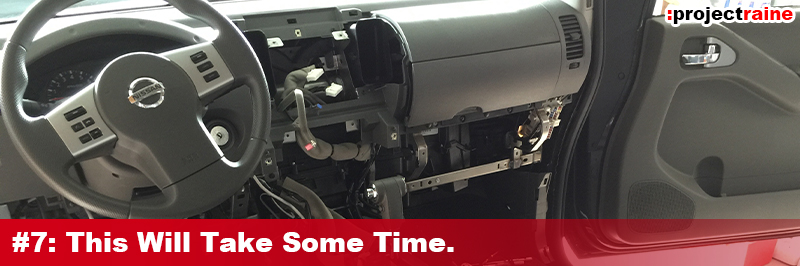
Another common thing I see often when people show off their installations is how many choose to take shortcuts simply to get the installation done in one afternoon! Sure, it can get exciting when you have a bunch of shiny, new car audio equipment unboxed and just waiting for you to install into your truck, but Rome wasn’t built in a day and likewise, and any audio upgrade installation will take some time to do.
When installing new audio gear, many novices underestimate the time it will take to properly install something right. Many overlook the fact that part of any audio installation process includes taking things apart (the center dash, the door panels, etc.) and sometimes you might be installing one thing in one area of the vehicle (like a head unit) only to realize that you also must take apart the center console to access the OEM USB port. Or you might also have to remove the entire front passenger seat to access the OEM Bluetooth module.
The time required to install your gear should be roughly worked out during the plan of attack phase (see #5 above) but always give yourself more time than you think you’ll need. For example: let’s say I’m installing a pair of front speakers into the doors; if it looks like I’ll need 30 minutes to do it, I will give myself at least 1 hour of actual time the day I do the install. When I install audio gear, I always plan for twice the amount of time (per component); that gives me a lot of “breathing room” to take my time and do things right. Part of taking time during an installation means that I also like to take photos of what I’m doing – which brings us to the #8 thing to know, which is…

It is 2024. Everyone has a smartphone these days, so there is literally no excuse not to be able to take a photo. And when it comes to taking photos, use this ability to your advantage when installing your audio gear. That said, I highly recommend to take photos of everything as you install them. The wiring plugs behind the head unit? Take a photo. The order of colored wires on your DSP? Take a photo. The gain dial settings on your amplifier? Take a photo. The crossover points on your component system? Take a photo!
Installing audio gear into a vehicle involves a lot of taking things apart, hiding things, and installing things where you normally won’t be able to see them afterward. Photos of what you did will remember all the little details that your memory will easily forget – and if you ever have to troubleshoot something in your system weeks, months, or years from now, you won’t have to take the entire vehicle apart just to reference everything all over again.
A side effect of this is that you can also take pride in your installation and share it with your pals! So, hey – you planned ahead, you took your time, you used the right tools, you took photos of everything, all of your interior panels are back in, and the job is done, right? Absolutely…not. Completing the gear installation is not the end of the upgrade. The final part of the upgrade just so happens to be the #9 thing to know, which is…

The easy analogy here is to look at upgrading vehicle performance. You can’t just bolt in a turbocharger, install a cold-air intake system, add a dedicated fuel management system, change your exhaust to larger straight-through units, and expect everything to just work perfectly, right? Of course not – because upgrading the performance requires the correct adjustments (a.k.a. tuning) to get everything to work as intended. The same goes for the performance of your aftermarket audio system. You can’t just install a new head unit, speakers, amp, and subwoofer and call it complete; there are tons of adjustments involved, and all of these will take some time to tune to get the best out of the new gear you just installed.
The extent of how much tuning is required will depend on the scope of your upgrade. Just did a head unit swap? At a minimum, play with the EQ settings to see if you can get the music to sound nice. Just installed a 2-way component system? If the passive crossovers have different crossover points, try listening to each and see what your ears prefer. Went all in with a DSP? This will take longer to tune because of the sheer number of adjustments most DSPs offer, but it should be done.
Be aware that the tuning portion of your fresh, new audio system may possibly take longer than the actual physical gear installation! Sometimes it may take an hour or so to get some EQ settings right. Sometimes it may take days to fine-tune a DSP curve to get the sound balanced. Do not skip the tuning step; the more time you spend tuning, the closer you can get your audio equipment to be at its optimal performance which makes the music sound spectacular to your ears. And speaking of your ears, let’s get to the #10 thing to know, which is…
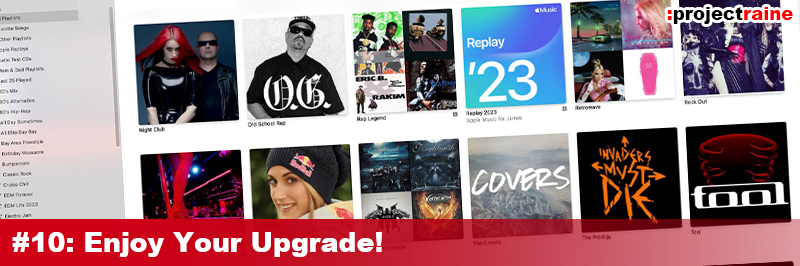
I just told you why you’ll need to spend a lot of time tuning your system, and now I’m going to flip that and tell you not to focus on tuning so much that you forget why you upgraded your audio in the first place! Remember, the whole reason why you wanted to upgrade your audio system is because you were looking for more – it could be more fidelity, it could be more powerful bass, it could be more clarity, it could be more features, or any combination of the above. If you finish the gear installation and spend too much time tuning – but don’t take a break every so often – you will never get to enjoy what you installed!
I guess what I’m trying to say as the conclusion of this entire guide is that in the end, what you should never forget is to enjoy your audio upgrade (no matter how simple or extensive it may be). You put in a lot of hard work to improve your system, don’t forget to put the RTA and SPL meters and tuning apps down every so often and just listen to the system. Play your favorite songs. Run some recommended “audio test” songs through it to bring out the best from your equipment. Or simply jump in your truck, take a drive, put on your favorite playlist, and just enjoy how improved your new audio gear sounds =)
THE END.
Since this is the final installment of this guide, here’s a list of every part in case you missed something or you want to review:
Links to all 10 Parts of the Audio Guide
Intro: Your OEM Stereo Sucks.
Part 1: It All Starts With the Source.
Part 2: Speak(er) the Right Way.
Part 3: You Don’t Drive From the Back Seat.
Part 4: Dogs Underwater
Part 5: Less is More
Part 6: More is Less?
Part 7: Separation Anxiety
Part 8: Time Travel… While Standing Still
Part 9: Partial Means… You’re Not Done
Part 10 Finale: (this post)