Remote Ports.
In a project related to my Kenwood DNX-892 head unit, I wanted easier access to three specific inputs – 3.5mm aux. input, HDMI input, and the second USB input. All of these ports are normally located on the back of my head unit, so I decided to install some remote port/socket extenders in a way where they would blend in with the interior and be relatively incognito.

First I installed the 3.5mm Aux input port. I use the 3.5mm a lot when tuning my audio system with REW; before this I had a 6-foot long 3.5mm cable plugged into the back of the head unit, and just rolled up in the glove box. With this new socket I could plug in and out whenever I needed to, and there’s no more cable spaghetti in the glove box. I decided to install the 3.5mm port on the left side of the lower center console, in-line with my subwoofer level and Epicenter controls.


With the 3.5mm port done, I turned to the right side of the console to where the two 12v sockets were. The plan was to remove the top socket and install the HDMI/USB ports in the same spot.




Now about the HDMI and second USB port, the initial reason to make these two ports more accessible was because I wanted to run a GoPro camera for the next off-roading trip. I would power the GoPro with a USB adapter (takes the place of the regular GoPro battery) and I would send the live feed from the GoPro through the HDMI port to display the video directly on my head unit.


With the HDMI port now easily accessible, and with a powered USB port right next to it, I realized that I could also do this again if I wanted to:


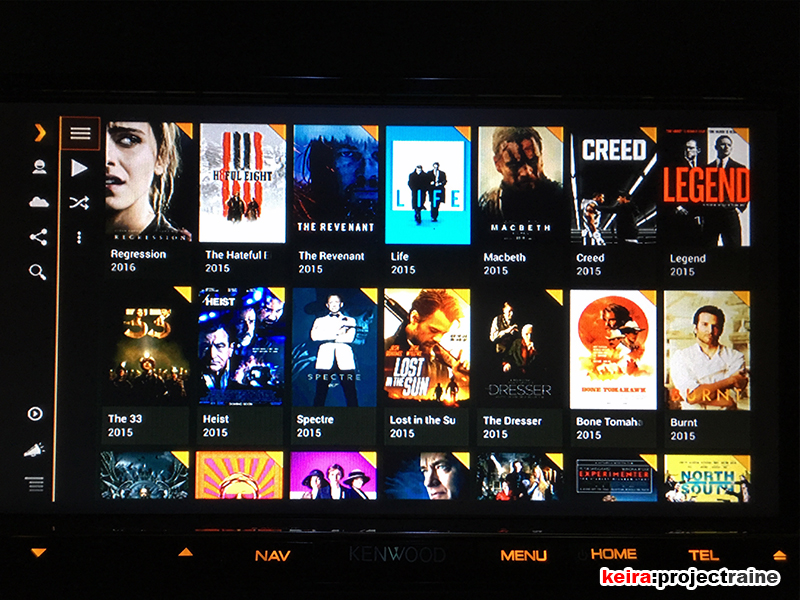

Later on down the line when I removed the Audio Control Epicenter, I also swapped back to a non-modified lower dash panel (meaning no more holes for the audio) and installed a second adaptor on the right side; this one had another USB plug and a 3.5mm audio plug:


So with this setup, all the ports are in the same spot, on the right side, protected with OEM-looking covers. The HDMI connector goes to the back of my head unit. The upper USB is a combo charge/flash drive port, also connected to my head unit. The 3.5mm is connected to the audio-in of my head unit (I only use it to tune the sound). Finally, the second USB is dual purpose – right now it is connected to my DSP, so whenever I plug in my laptop to tune audio I don’t have to reach under the seat to plug a USB cable in.
UPDATE 02.18.18: Reconfigured the lower dash area with new ports.